Features, Benefits, and Best Practices
In today’s digital era, businesses and individuals require reliable, scalable, and cost-effective hosting solutions to support their online presence. Virtual Server Hosting (VSH) has emerged as a popular choice, offering the perfect balance between shared hosting and dedicated server hosting. This article explores what Virtual Server Hosting is, its key features and benefits, and best practices for maximizing its potential.
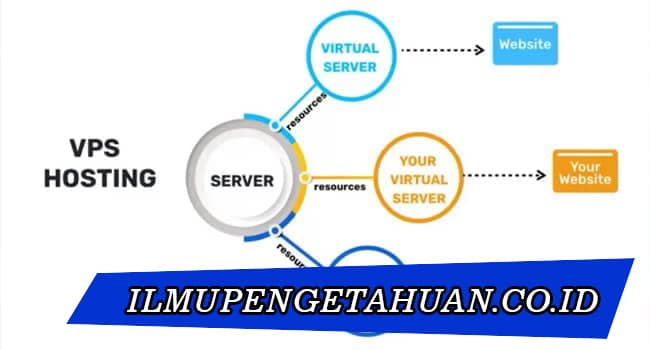
What is Virtual Server Hosting?
Virtual Server Hosting involves partitioning a physical server into multiple virtual servers using virtualization technology. Each virtual server operates independently, with its own operating system, resources, and configurations. This setup provides users with the performance and control of a dedicated server while sharing the underlying hardware with other virtual servers.
Key Features of Virtual Server Hosting
- Isolation: Each virtual server operates in isolation from others on the same physical server. This isolation ensures that the performance and security of one virtual server do not affect others.
- Dedicated Resources: Virtual servers have dedicated resources (CPU, RAM, storage), ensuring consistent performance and reliability. Users can allocate resources based on their specific needs.
- Scalability: Virtual Server Hosting is highly scalable. Users can easily upgrade or downgrade their resources (CPU, RAM, storage) as their requirements change, ensuring optimal performance and cost efficiency.
- Customizable Environment: Users have full control over their virtual server environment, allowing them to install and configure software, applications, and security settings according to their needs.
- Root Access: Most Virtual Server Hosting solutions provide root or administrative access, enabling users to manage their server at a granular level and perform advanced configurations.
- Backup and Recovery: Many Virtual Server Hosting providers offer automated backup and recovery solutions, ensuring data protection and quick recovery in case of data loss or system failure.
- Monitoring and Management Tools: Comprehensive monitoring and management tools are often included, allowing users to track server performance, resource usage, and potential issues.
Benefits of Virtual Server Hosting
- Cost-Effectiveness: Virtual Server Hosting is more affordable than dedicated server hosting since the cost of the physical server is shared among multiple users. This makes it an attractive option for small to medium-sized businesses and individuals.
- Performance and Reliability: With dedicated resources and isolation, virtual servers deliver consistent performance and reliability, making them suitable for resource-intensive applications and websites.
- Flexibility and Control: Users have full control over their virtual server environment, allowing for customization and optimization based on specific requirements. This flexibility is crucial for developers, businesses, and IT professionals.
- Security: The isolation provided by virtualization technology enhances security by preventing one virtual server from affecting others. Additionally, users can implement their own security measures to further protect their data and applications.
- Ease of Management: Many Virtual Server Hosting providers offer user-friendly control panels and management tools, simplifying server administration and reducing the technical burden on users.
- Scalability: Virtual Server Hosting allows users to easily scale resources up or down based on their needs. This scalability ensures that users can handle traffic spikes and growing demands without incurring significant costs.
- Business Continuity: With automated backups and recovery solutions, users can ensure business continuity by quickly recovering from data loss or system failures.
Best Practices for Maximizing Virtual Server Hosting
- Choose the Right Provider: Select a reputable Virtual Server Hosting provider with a strong track record of performance, reliability, and customer support. Read reviews and compare features to find the best fit for your needs.
- Plan Resource Allocation: Assess your current and future resource requirements to choose the appropriate virtual server plan. Ensure that the plan offers the necessary CPU, RAM, storage, and bandwidth to support your applications and growth.
- Implement Security Measures: Secure your virtual server by installing firewalls, anti-malware software, and regular security patches. Use strong passwords, enable two-factor authentication, and follow best practices for securing sensitive data.
- Monitor Performance: Regularly monitor your server’s performance and resource usage using the provided tools. Identify and address any performance bottlenecks or issues to ensure optimal operation.
- Optimize Configurations: Optimize your server and application configurations for better performance and efficiency. This includes tuning database settings, caching, and load balancing.
- Automate Backups: Set up automated backups to ensure that your data is regularly saved and can be quickly restored in case of a failure. Verify that backups are stored securely and can be easily accessed when needed.
- Stay Updated: Keep your operating system, software, and applications up to date with the latest patches and updates. Regular updates help protect against security vulnerabilities and improve performance.
- Utilize Support Resources: Take advantage of the support resources provided by your hosting provider. This may include knowledge bases, forums, tutorials, and direct customer support to help resolve any issues or answer questions.
Conclusion
Virtual Server Hosting offers a powerful and flexible solution for businesses and individuals looking to balance cost, performance, and control. With its dedicated resources, scalability, and enhanced security, Virtual Server Hosting is ideal for a wide range of applications and websites. By choosing the right provider, planning resource allocation, implementing security measures, and following best practices, users can maximize the potential of their virtual server and ensure a robust online presence. Whether you’re a small business owner, a developer, or an IT professional, Virtual Server Hosting provides the tools and resources needed to succeed in today’s digital landscape.