Understanding Amazon Cloud VPS: Features, Benefits, and How to Get Started
Amazon Web Services (AWS) offers a powerful suite of cloud computing services, with its Virtual Private Server (VPS) solutions, known as Amazon Elastic Compute Cloud (EC2), standing out as a versatile and scalable option for businesses and individuals. This article delves into the features, benefits, and steps to get started with Amazon Cloud VPS, highlighting why it is a preferred choice for many organizations worldwide.
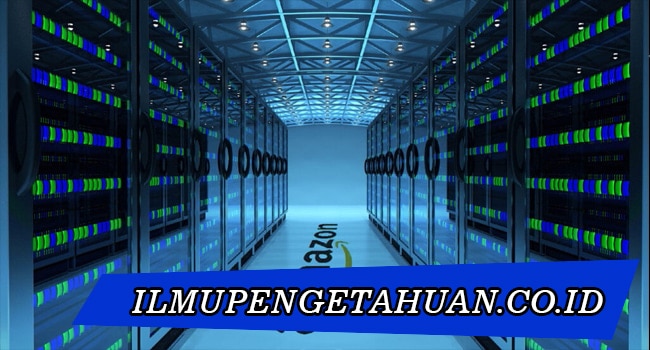
What is Amazon Cloud VPS?
Amazon Cloud VPS, or Amazon EC2, provides scalable computing capacity in the cloud. It allows users to run virtual servers, called instances, that can be scaled up or down based on demand. This flexibility makes AWS EC2 suitable for a wide range of applications, from small websites to large-scale enterprise applications.
Key Features of Amazon Cloud VPS
- Scalability: Amazon EC2 offers a variety of instance types, allowing users to choose the right combination of CPU, memory, storage, and networking capacity for their applications. Users can scale their instances up or down to meet changing demands.
- Flexibility: EC2 provides a wide selection of instance types optimized for different use cases, including general-purpose, compute-optimized, memory-optimized, storage-optimized, and GPU instances. This flexibility enables users to tailor their environment to their specific needs.
- Global Reach: AWS operates in multiple geographic regions and Availability Zones around the world. This global infrastructure ensures high availability and low latency for users, regardless of their location.
- Security: Amazon EC2 incorporates robust security features, including network firewalls, encrypted data storage, identity and access management (IAM), and security groups. These features help protect instances and data from unauthorized access and cyber threats.
- Elastic Load Balancing: AWS provides Elastic Load Balancing to automatically distribute incoming application traffic across multiple EC2 instances. This ensures high availability and fault tolerance for applications.
- Auto Scaling: EC2 Auto Scaling allows users to automatically adjust the number of instances in response to changes in demand. This helps maintain optimal performance and cost efficiency.
- Cost Management: AWS offers various pricing models, including On-Demand Instances, Reserved Instances, and Spot Instances, allowing users to manage their costs effectively based on their usage patterns.
Benefits of Amazon Cloud VPS
- Cost Efficiency: With a pay-as-you-go pricing model, Amazon EC2 allows users to pay only for the compute capacity they use. This eliminates the need for large upfront investments in hardware and reduces overall IT costs.
- High Availability and Reliability: AWS’s global infrastructure, combined with features like Elastic Load Balancing and Auto Scaling, ensures that applications remain available and performant even during traffic spikes or hardware failures.
- Performance Optimization: The wide range of instance types and the ability to fine-tune resources enable users to optimize the performance of their applications. AWS also provides monitoring and management tools to help track and optimize resource utilization.
- Security and Compliance: AWS’s comprehensive security measures and compliance certifications (such as GDPR, HIPAA, and PCI-DSS) provide peace of mind for businesses handling sensitive data. Users can implement additional security measures tailored to their specific requirements.
- Rapid Deployment: Amazon EC2 enables rapid deployment of instances, allowing businesses to quickly launch and scale applications. This agility is crucial for staying competitive in today’s fast-paced market.
- Developer Tools and Ecosystem: AWS offers a rich ecosystem of developer tools and services, including AWS Lambda, AWS Elastic Beanstalk, and AWS CloudFormation. These tools facilitate the development, deployment, and management of applications on AWS.
How to Get Started with Amazon Cloud VPS
- Sign Up for AWS: To get started, sign up for an AWS account. New users can take advantage of the AWS Free Tier, which provides free access to certain AWS services for a limited time.
- Launch an EC2 Instance:
- Access the EC2 Dashboard: Log in to the AWS Management Console and navigate to the EC2 Dashboard.
- Choose an Amazon Machine Image (AMI): Select an AMI that serves as the template for your instance. AWS offers a variety of pre-configured AMIs, including standard Linux and Windows server configurations.
- Select an Instance Type: Choose an instance type based on your application’s resource requirements. Instance types vary in terms of CPU, memory, storage, and networking capacity.
- Configure Instance Details: Configure settings such as the number of instances, network settings, and IAM roles.
- Add Storage: Specify the storage requirements for your instance, including the type and size of the volumes.
- Add Tags: Optionally, add tags to help manage and organize your instances.
- Configure Security Groups: Set up security groups to control inbound and outbound traffic to your instance.
- Review and Launch: Review your settings and launch the instance. You will be prompted to create or select an existing key pair for SSH access.
- Connect to Your Instance:
- Once your instance is running, you can connect to it using SSH (for Linux instances) or Remote Desktop Protocol (RDP) (for Windows instances). AWS provides instructions and connection details in the EC2 Dashboard.
- Monitor and Manage Your Instance: Use AWS management tools, such as Amazon CloudWatch, to monitor the performance and health of your instance. CloudWatch provides metrics, alarms, and logging capabilities to help you maintain optimal performance and troubleshoot issues.
- Implement Best Practices: Ensure your instance is secure and optimized by following best practices, such as regular updates, automated backups, and resource optimization. AWS provides comprehensive documentation and best practice guides to help you get the most out of your EC2 instances.
Conclusion
Amazon Cloud VPS, powered by EC2, offers a robust and scalable solution for businesses and individuals looking to leverage the benefits of cloud computing. With its extensive features, global reach, and cost-effective pricing models, Amazon EC2 provides the flexibility and performance needed to run a wide range of applications. By following the steps to get started and implementing best practices, users can harness the full potential of AWS EC2 to drive innovation, efficiency, and growth. Whether you’re a startup, an enterprise, or a developer, Amazon Cloud VPS can help you achieve your cloud computing goals and stay ahead in today’s competitive landscape.