Buying VPS Servers: A Comprehensive Guide
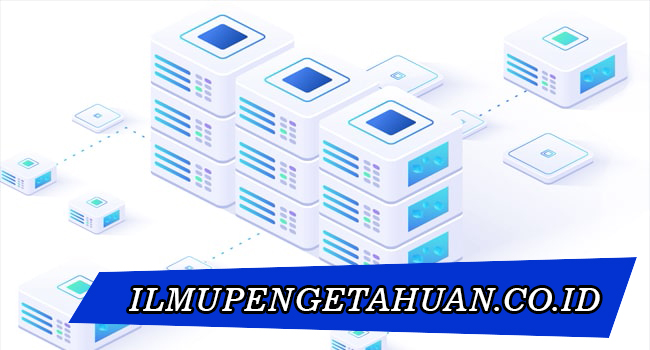
Virtual Private Servers (VPS) have become a cornerstone in the world of web hosting, offering a middle ground between shared hosting and dedicated servers. They provide the perfect balance of performance, control, and cost-effectiveness, making them an ideal choice for businesses, developers, and individuals. If you’re considering buying a VPS server, this guide will provide you with all the necessary information to make an informed decision.
What is a VPS Server?
A Virtual Private Server (VPS) is a virtualized server that mimics the environment of a dedicated server within a shared hosting setup. Each VPS operates independently with its own operating system, dedicated resources (CPU, RAM, storage), and configurations. This isolation ensures that performance and security are not affected by other users on the same physical server.
Benefits of VPS Servers
1. Enhanced Performance
VPS servers offer dedicated resources, ensuring consistent and reliable performance. Unlike shared hosting, where resources are distributed among multiple users, VPS guarantees that your applications and websites run smoothly even during traffic spikes.
2. Increased Control
With VPS, you get root access to your server, allowing you to install and configure software, manage security settings, and customize the server environment to meet your specific needs.
3. Scalability
VPS servers are highly scalable, allowing you to upgrade or downgrade resources (CPU, RAM, storage) as your needs change. This flexibility makes VPS an ideal choice for growing businesses and dynamic applications.
4. Cost-Effective
While more expensive than shared hosting, VPS servers are more affordable than dedicated servers. They provide a cost-effective solution with a balance of performance and control, suitable for businesses with moderate to high traffic.
5. Improved Security
VPS servers offer enhanced security features compared to shared hosting. Each VPS is isolated from others, reducing the risk of data breaches and malicious attacks. Additionally, you can implement custom security measures to protect your server.
Key Considerations When Buying a VPS Server
1. Assess Your Needs
Before purchasing a VPS server, evaluate your specific requirements. Consider factors such as the nature of your applications, expected traffic, resource needs (CPU, RAM, storage), and budget. This assessment will help you choose a plan that aligns with your needs.
2. Choose a Reliable Provider
Selecting a reputable VPS provider is crucial for ensuring performance, reliability, and support. Look for providers with a proven track record, positive customer reviews, and robust infrastructure. Popular providers include DigitalOcean, AWS, Google Cloud, Vultr, and Linode.
3. Evaluate Performance
Performance is a key factor when choosing a VPS server. Look for providers that offer high-performance hardware, SSD storage, advanced caching mechanisms, and optimized server configurations.
4. Consider Scalability
Ensure that the VPS provider offers easy scalability. As your needs grow, you should be able to upgrade resources seamlessly without significant downtime or data loss.
5. Check Security Features
Security is paramount when selecting a VPS server. Look for providers that offer comprehensive security features, including firewalls, DDoS protection, regular backups, and secure data centers.
6. Examine Customer Support
Reliable customer support is essential for resolving issues quickly. Choose a provider that offers 24/7 support through multiple channels (live chat, phone, email) and has a reputation for responsive and knowledgeable support teams.
Steps to Buy a VPS Server
1. Research Providers
Start by researching reputable VPS providers. Read reviews, compare features, and assess the performance and reliability of different providers. Consider factors such as pricing, resource allocation, scalability, and support.
2. Select a Plan
Once you’ve identified potential providers, compare their plans based on your assessed needs. Choose a plan that offers the right balance of resources (CPU, RAM, storage), performance, and cost.
3. Sign Up and Configure
After selecting a plan, sign up with the provider and configure your VPS server. This includes choosing the operating system (Linux or Windows), setting up security measures (firewalls, SSL certificates), and installing necessary software.
4. Deploy Your Applications
With your VPS server configured, deploy your applications or websites. Ensure that they are optimized for performance and security. You may need to migrate existing data from your previous hosting setup.
5. Monitor and Maintain
Regularly monitor your VPS server to ensure optimal performance and security. Perform routine maintenance tasks, such as updating software, managing backups, and monitoring resource usage.
Top VPS Providers
1. DigitalOcean
DigitalOcean is known for its simplicity and developer-friendly features. It offers scalable droplets (VPS instances) with SSD storage, an intuitive API, and a robust marketplace of pre-configured applications.
Key Features:
- High performance with SSD storage
- Easy scalability
- Developer-friendly API
- Extensive marketplace
- 24/7 customer support
2. Amazon Web Services (AWS) Lightsail
AWS Lightsail provides a simplified interface for managing VPS instances. It offers predictable pricing, powerful infrastructure, and seamless integration with other AWS services.
Key Features:
- High performance with SSD storage
- Simplified management interface
- Seamless AWS integration
- Predictable pricing
- Comprehensive documentation and support
3. Google Cloud Platform (GCP) Compute Engine
GCP Compute Engine offers highly customizable virtual machines with advanced networking capabilities and robust security features. It is known for its global network of data centers and machine learning integrations.
Key Features:
- High performance with customizable VMs
- Advanced networking options
- Robust security and compliance
- Global data center network
- Integration with Google services and AI tools
4. Vultr
Vultr provides high-performance VPS instances with a focus on simplicity and affordability. It offers a range of instance types, including compute, storage, and optimized instances, along with a user-friendly control panel.
Key Features:
- High performance with SSD storage
- Affordable pricing
- Wide range of instance types
- Easy-to-use control panel
- 16 global data centers
5. Linode
Linode is known for its developer-centric approach, offering powerful VPS instances with a strong emphasis on performance and support. It provides a comprehensive API, one-click app deployments, and robust security features.
Key Features:
- High performance with SSD storage
- Developer-friendly tools
- One-click app deployments
- Robust security
- 24/7 customer support
Conclusion
Buying a VPS server is a strategic decision that can significantly impact your online presence and application performance. By understanding your needs, researching reliable providers, and carefully evaluating key factors such as performance, scalability, security, and support, you can choose the best VPS server for your requirements. Whether you’re a growing business, a developer, or an individual seeking robust hosting solutions, a VPS server offers the perfect blend of performance, control, and cost-effectiveness.